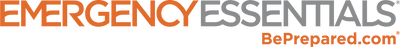I recently got a new computer. I stored the contents of my old computer – years’ worth of work – on a flash drive. That flash drive also contained a backup copy of my new computer’s hard drive and two years’ worth of photos that I’d deleted from my phone to free up phone and cloud storage space. The information on this thing was arguably irreplaceable.
I normally keep the flash drive in a fireproof safe with important documents. Last week, however, I threw that drive in my pocket and took it with me on some errands because I needed one document from it. Somewhere between then and now, the flash drive vanished.
This story has a happy ending. I’d given my kids my old computer but forgotten to delete my files. So I was able to recover them. I’d also copied my phone’s photos onto my new computer, intending to delete them when I was done. I forgot to do that, too.
Because I’m forgetful, I was able to recover almost everything on the missing flash drive. Have you thought about what you’d lose if your computer got lost, destroyed or stolen? What about your wallet? Or your smartphone? Where do you keep vital information? If you had to quickly evacuate, what would you lose?
Here are some ways to protect yourself from information loss.
First, get a backup external hard drive or set up an online backup.
Alex Fitzpatrick, a contributor to Time magazine, said he monthly backs up his computer to two hard drives and uses two cloud services to save his photos.
That seems a bit excessive, he admitted.
“But I'm confident I'll never lose a file again, and that's a good feeling,” he wrote.
I recently got a new computer. I stored the contents of my old computer – years’ worth of work – on a flash drive. That flash drive also contained a backup copy of my new computer’s hard drive and two years’ worth of photos that I’d deleted from my phone to free up phone and cloud storage space. The information on this thing was arguably irreplaceable.
I normally keep the flash drive in a fireproof safe with important documents. Last week, however, I threw that drive in my pocket and took it with me on some errands because I needed one document from it. Somewhere between then and now, the flash drive vanished.
This story has a happy ending. I’d given my kids my old computer but forgotten to delete my files. So I was able to recover them. I’d also copied my phone’s photos onto my new computer, intending to delete them when I was done. I forgot to do that, too.
Because I’m forgetful, I was able to recover almost everything on the missing flash drive. Have you thought about what you’d lose if your computer got lost, destroyed or stolen? What about your wallet? Or your smartphone? Where do you keep vital information? If you had to quickly evacuate, what would you lose?
Here are some ways to protect yourself from information loss.
First, get a backup external hard drive or set up an online backup.
Alex Fitzpatrick, a contributor to Time magazine, said he monthly backs up his computer to two hard drives and uses two cloud services to save his photos.
That seems a bit excessive, he admitted.
“But I'm confident I'll never lose a file again, and that's a good feeling,” he wrote.
 A while ago, my game-obsessed son was careless about his downloads, and ransomware got on our family’s computer. Ransomware is software that locks up a computer until a ransom is paid. Rather than pay anything, my husband wiped the computer. Fortunately, he kept an external backup hard drive. We lost almost nothing.
Fitzpatrick suggested when you look for a backup drive, get one that has more storage than your computer, so you can completely back up the computer.
He also mentioned cloud backup plans like iDrive and CrashPlan for those who prefer to keep backups offsite. My kids now submit much of their school work on Google Docs, so their work is stored online.
Second, make copies of important documents and store them somewhere that’s readily accessible if you have to evacuate.
On average, people have two minutes to escape from a burning house, said Rich Woodruff Red Cross Communications Director for the Utah Region of the American Red Cross.
On March 30, 2016, a fire ripped through a block of apartment buildings in Brooklyn, N.Y. Though no one lost their lives, at least 35 families were displaced. Three buildings burned and two others were damaged.
The New York Times said one of the greatest struggles for people displaced in the Brooklyn fire was Replaceing and recreating vital records.
One family needed their son’s birth certificate and proof of residence to get into temporary housing. They got a letter from their son’s pediatrician since they didn’t have a birth certificate. They had to get a form signed by their landlord and notarized since they had no lease on hand. A few days later, demolition workers recovered their battered file cabinet that contained birth certificates and other important papers.
The Red Cross has emergency preparedness apps like first aid, emergency alerts and preparedness for kids.
It also tells where to go to replace important documents.
But wouldn’t it be easier to just have that information backed up? The Federal Emergency Management Agency’s “Emergency Financial First Aid Kit” is a 44-page booklet that identifies what information to collect, like social security cards, insurance policies, prescriptions and emergency contact information.
A while ago, my game-obsessed son was careless about his downloads, and ransomware got on our family’s computer. Ransomware is software that locks up a computer until a ransom is paid. Rather than pay anything, my husband wiped the computer. Fortunately, he kept an external backup hard drive. We lost almost nothing.
Fitzpatrick suggested when you look for a backup drive, get one that has more storage than your computer, so you can completely back up the computer.
He also mentioned cloud backup plans like iDrive and CrashPlan for those who prefer to keep backups offsite. My kids now submit much of their school work on Google Docs, so their work is stored online.
Second, make copies of important documents and store them somewhere that’s readily accessible if you have to evacuate.
On average, people have two minutes to escape from a burning house, said Rich Woodruff Red Cross Communications Director for the Utah Region of the American Red Cross.
On March 30, 2016, a fire ripped through a block of apartment buildings in Brooklyn, N.Y. Though no one lost their lives, at least 35 families were displaced. Three buildings burned and two others were damaged.
The New York Times said one of the greatest struggles for people displaced in the Brooklyn fire was Replaceing and recreating vital records.
One family needed their son’s birth certificate and proof of residence to get into temporary housing. They got a letter from their son’s pediatrician since they didn’t have a birth certificate. They had to get a form signed by their landlord and notarized since they had no lease on hand. A few days later, demolition workers recovered their battered file cabinet that contained birth certificates and other important papers.
The Red Cross has emergency preparedness apps like first aid, emergency alerts and preparedness for kids.
It also tells where to go to replace important documents.
But wouldn’t it be easier to just have that information backed up? The Federal Emergency Management Agency’s “Emergency Financial First Aid Kit” is a 44-page booklet that identifies what information to collect, like social security cards, insurance policies, prescriptions and emergency contact information.
In case of emergency, said Ann House, coordinator of the Personal Money Management Center at the University of Utah, “Most of us run for family pictures or a kid’s favorite toys. If we knew where [vital information] all was, if it was organized into folders and files and boxes, we could just grab it.”