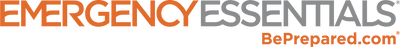Your smartphone can save your life.
It’s true! Now, it probably won’t jump in the ocean and pull you safely from a rip tide, and it more than likely won’t put out the wild fire that’s coming dangerously close to your home. Instead, it can save your life by providing you with all sorts of disaster apps dedicated to helping you be prepared in the event of a crisis.


And, because it's
Canada Day, and the Red Cross' logo is red and white (is that too big of a stretch? Nah, it's good)... I want to take today to talk about what the Red Cross is doing to help people use their phones to be prepared. They have put out a
host of apps all dedicated to helping you be safe, even without a wireless or data connection.
For example, the
Emergency App monitors 35 different types of severe weather and emergency alerts, such as floods, tornadoes, wildfires, extreme heat, earthquakes, and more. So no matter where you are or what you’re doing, you will be alerted if there’s a disaster that could affect you and your area. Aside from just alerting you to issues, it also includes tips to make disaster prep plans, where to Replace shelters in your area, and a “Family Safe” function to allow you to see if your loved ones are safe if an alert is issued for their area.
More specific disaster apps focus on a particular disaster, such as hurricanes or tornadoes. In these specific disaster apps, you can monitor and track hurricanes and other storms, Replace shelters, and earn badges by taking interactive quizzes about that particular disaster. These apps also provide you with information on what to do before, during, and after a disaster.
[caption id="attachment_18437" align="alignleft" width="150"]

Red Cross[/caption]
There’s even an app for kids, called
Monster Guard. Monster Guard is a game that teaches kids aged 7-11 how to prepare for real-life emergencies, whether you're at or away from home. Throughout the game, kids are able to practice what they learn within the levels, thus helping them instill that knowledge in their minds.
So not only does it give you information you need, but actually helps teach you that knowledge so you don’t have to rely on it in the moment. Because in the moment, you might not even remember you have that app. And if you do, you’re probably going to want your hands free.
Preparing for disasters isn’t what it used to be. Technology has made it easy to learn about disasters, and therefore be ready for them. Just a few quick taps on your phone or tablet will open up a wide world of information, utilities, and aids that will help you and your family be ready for pretty much anything.
Now all you have to do is actually use them.
It’s one thing to have the app on your phone or tablet, but it’s something else entirely to actually utilize it. How many apps do you have on your mobile device that you never use? I’ll be honest, my phone is packed full of apps, and I only use a handful of them. I think I’ll use them eventually, but really, they just sit there gathering digi-dust.
When you download these Red Cross apps, make sure they don’t get lost in some folder titled “May Use Eventually.” Use them frequently so you can always have that all-important knowledge in your mind, so when the time comes to actually use that information, you won’t have to worry about knowing the right thing to do. While these apps are designed to help us during and after a disaster, they also have important information to help you prepare
before one shows up, so the aftermath won’t be so bad.
With this kind of media easily accessible, it is my hope that you take the time to download and familiarize yourselves with these apps. Preparedness fits in the palm of your hand. Don’t forget to look down at it once in a while.
p.s. Happy Canada Day!
How do you use media to be prepared? Let us know in the comments!

 And, because it's Canada Day, and the Red Cross' logo is red and white (is that too big of a stretch? Nah, it's good)... I want to take today to talk about what the Red Cross is doing to help people use their phones to be prepared. They have put out a host of apps all dedicated to helping you be safe, even without a wireless or data connection.
For example, the Emergency App monitors 35 different types of severe weather and emergency alerts, such as floods, tornadoes, wildfires, extreme heat, earthquakes, and more. So no matter where you are or what you’re doing, you will be alerted if there’s a disaster that could affect you and your area. Aside from just alerting you to issues, it also includes tips to make disaster prep plans, where to Replace shelters in your area, and a “Family Safe” function to allow you to see if your loved ones are safe if an alert is issued for their area.
More specific disaster apps focus on a particular disaster, such as hurricanes or tornadoes. In these specific disaster apps, you can monitor and track hurricanes and other storms, Replace shelters, and earn badges by taking interactive quizzes about that particular disaster. These apps also provide you with information on what to do before, during, and after a disaster.
[caption id="attachment_18437" align="alignleft" width="150"]
And, because it's Canada Day, and the Red Cross' logo is red and white (is that too big of a stretch? Nah, it's good)... I want to take today to talk about what the Red Cross is doing to help people use their phones to be prepared. They have put out a host of apps all dedicated to helping you be safe, even without a wireless or data connection.
For example, the Emergency App monitors 35 different types of severe weather and emergency alerts, such as floods, tornadoes, wildfires, extreme heat, earthquakes, and more. So no matter where you are or what you’re doing, you will be alerted if there’s a disaster that could affect you and your area. Aside from just alerting you to issues, it also includes tips to make disaster prep plans, where to Replace shelters in your area, and a “Family Safe” function to allow you to see if your loved ones are safe if an alert is issued for their area.
More specific disaster apps focus on a particular disaster, such as hurricanes or tornadoes. In these specific disaster apps, you can monitor and track hurricanes and other storms, Replace shelters, and earn badges by taking interactive quizzes about that particular disaster. These apps also provide you with information on what to do before, during, and after a disaster.
[caption id="attachment_18437" align="alignleft" width="150"] Red Cross[/caption]
There’s even an app for kids, called Monster Guard. Monster Guard is a game that teaches kids aged 7-11 how to prepare for real-life emergencies, whether you're at or away from home. Throughout the game, kids are able to practice what they learn within the levels, thus helping them instill that knowledge in their minds.
So not only does it give you information you need, but actually helps teach you that knowledge so you don’t have to rely on it in the moment. Because in the moment, you might not even remember you have that app. And if you do, you’re probably going to want your hands free.
Preparing for disasters isn’t what it used to be. Technology has made it easy to learn about disasters, and therefore be ready for them. Just a few quick taps on your phone or tablet will open up a wide world of information, utilities, and aids that will help you and your family be ready for pretty much anything.
Now all you have to do is actually use them.
It’s one thing to have the app on your phone or tablet, but it’s something else entirely to actually utilize it. How many apps do you have on your mobile device that you never use? I’ll be honest, my phone is packed full of apps, and I only use a handful of them. I think I’ll use them eventually, but really, they just sit there gathering digi-dust.
When you download these Red Cross apps, make sure they don’t get lost in some folder titled “May Use Eventually.” Use them frequently so you can always have that all-important knowledge in your mind, so when the time comes to actually use that information, you won’t have to worry about knowing the right thing to do. While these apps are designed to help us during and after a disaster, they also have important information to help you prepare before one shows up, so the aftermath won’t be so bad.
With this kind of media easily accessible, it is my hope that you take the time to download and familiarize yourselves with these apps. Preparedness fits in the palm of your hand. Don’t forget to look down at it once in a while.
p.s. Happy Canada Day!
How do you use media to be prepared? Let us know in the comments!
Red Cross[/caption]
There’s even an app for kids, called Monster Guard. Monster Guard is a game that teaches kids aged 7-11 how to prepare for real-life emergencies, whether you're at or away from home. Throughout the game, kids are able to practice what they learn within the levels, thus helping them instill that knowledge in their minds.
So not only does it give you information you need, but actually helps teach you that knowledge so you don’t have to rely on it in the moment. Because in the moment, you might not even remember you have that app. And if you do, you’re probably going to want your hands free.
Preparing for disasters isn’t what it used to be. Technology has made it easy to learn about disasters, and therefore be ready for them. Just a few quick taps on your phone or tablet will open up a wide world of information, utilities, and aids that will help you and your family be ready for pretty much anything.
Now all you have to do is actually use them.
It’s one thing to have the app on your phone or tablet, but it’s something else entirely to actually utilize it. How many apps do you have on your mobile device that you never use? I’ll be honest, my phone is packed full of apps, and I only use a handful of them. I think I’ll use them eventually, but really, they just sit there gathering digi-dust.
When you download these Red Cross apps, make sure they don’t get lost in some folder titled “May Use Eventually.” Use them frequently so you can always have that all-important knowledge in your mind, so when the time comes to actually use that information, you won’t have to worry about knowing the right thing to do. While these apps are designed to help us during and after a disaster, they also have important information to help you prepare before one shows up, so the aftermath won’t be so bad.
With this kind of media easily accessible, it is my hope that you take the time to download and familiarize yourselves with these apps. Preparedness fits in the palm of your hand. Don’t forget to look down at it once in a while.
p.s. Happy Canada Day!
How do you use media to be prepared? Let us know in the comments!