Facebook has been utilizing an emergency communications tool that helps friends know if each other is safe during disasters. Having experienced some disasters myself (albeit minor ones), I can see where this can come in very handy indeed. I’ll go into more detail on Facebook’s disaster tool in a moment, but first, join me as I flash back about ten years ago.
Story of Surviving the Storm

So there I was, living in the Philippines. One day, we got a pretty nasty tropical storm in the area in which I was living. I was quite a ways south of Manila (the capitol), where cities cease to exist and there’s a whole lot of nothing (except rice fields. There’s a lot of rice fields).
Earlier that day, I had traveled up to the nearest town to do some much needed shopping and intended to hit up an internet café whilst there so as to let my family know I’m still alive (I would only email them once a week).
Before I could get to the Internet café, however, the storm blew in and I took shelter in the home of some friends. After a few hours of holing up inside, the storm finally subsided. When I went outside, I was shocked to see the damage that had taken place.
Empty, Flooded, Broken

Large trees had been uprooted, blocking roads and being a general nuisance.
Power lines were down.
The streets were absolutely flooded.
Public transportation wasn’t going back down to where I lived because the roads were blocked with fallen trees.
Worse still, there was no Internet to be found. That’s right, the storm broke the Internet. At this point, there was nothing I could do to contact my family. Fortunately, the storm wasn’t hurricane-strength, so chances are they wouldn’t even know I’d been hit by a storm and suspect a problem.
But what if it had been something more severe? I didn’t have any way to keep up to date on the news of what was happening or where the best place to go was. Most importantly, how would my family know I was OK?
Well, I was OK, and the next day I was able to replace a place with email, and all was well. This was before the days of smart phones and Facebook (more or less), but since then, technology has increased in such a way that social media had become an effective way of making sure family and friends are safe during disasters.
When the world turns on us and unleashes disasters on its surface, lots and lots of people turn to Facebook for answers. People want to know if their family and friends are affected, and if they’re OK. Noticing this trend, the good folks at
Safety Check by Facebook
Facebook has created a new tool to help its millions of users check up on others. This tool is called Safety Check. Here’s how it works.
Once activated, Safety Check will use its superior intellect to know if you’re in the affected city or not. That superior intellect will determine where you are based on which city you’ve listed in your profile, the last place you checked in, and the city where you are using Internet.
So really, Facebook’s Safety Check will determine your location based on the information you supply.
If Safety Check determines that you are in the affected area, it will send you a Facebook notification asking if you’re safe. You can then select the “I’m safe” option, or if Facebook got your location wrong (because it’s not omniscient after all), you can select the “I’m not in the area” option.
Once selected, your safety status will be sent to your friends, so they can know you’re safe.
How to Communicate in the Aftermath without Facebook
Communications are very important during a disaster. How will you know your family is safe? How will they know you are safe? Or how about getting the latest information during a disaster when power is out and the TV is down?
Being safe during a disaster can require more than just food and water storage. Knowing what is happening can give you the upper hand when deciding what to do. Facebook has adopted emergency safety into its repertoire.
But if you don’t have Facebook or access to that sort of technology, what other options are there? I give you three ways in which to communicate during an emergency (without using a phone).
1. Whistles

Let’s start with the good, ol’ fashion whistle. Having a whistle during an emergency is an easy, energy-efficient way of signaling for help. I say energy efficient in terms of your own energy (although, whistles are also great at saving electricity because, well, they’re whistles).
While yelling and hollering can be loud and get attention, it takes more energy to hoot and holler than it does to blow into a whistle.
The whistle will also produce a much louder noise than you may be able to produce (unless you’ve got the pipes of an opera singer, then in which case you probably win).
I used to be a rugby referee, and let me tell you, the only way those players are going to hear you is if you have a really loud whistle. I can yell until I’m blue in the face, but nothing works better than my whistle.
I have since re-purposed my ref whistle to be my emergency whistle for my emergency kit. I’m a believer.
2. Signal Mirrors

Another option for communication would be archaic signal mirrors. If you’re lost in the wilderness and looking for a rescue, enlisting the brightness of the sun to join your cause can help others Replace you in a…flash.
3. Radios

Radios are a great option for any emergency. For one thing, radios allow you to tune in to local broadcasts, which means you won’t be left in the dark when you need to know important information.
Speaking of not being left in the dark, some radios are even equipped with flashlights!
Also, you don’t always have a power source, and there are many hand-crank and solar radios out there that charge up without the use of electricity. Very handy in a pinch. Getting the information you need during an emergency can help you prepare, know where to go and what to do, and give you peace of mind that your loved ones are safe.
Talk with What You've Got
Facebook has seen the need to help people communicate during disasters and have created a tool to help those around the world stay connected during those difficult times.
Whether you’re a Facebook-er or not, it’s important for all of us to know how our family and friends are faring during disasters and other emergencies. Be prepared with a plan for emergency communications during these times.
What communications devices do you prefer to have during emergencies? What would you recommend to your fellow preppers? Let us know in the comments!
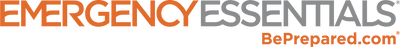
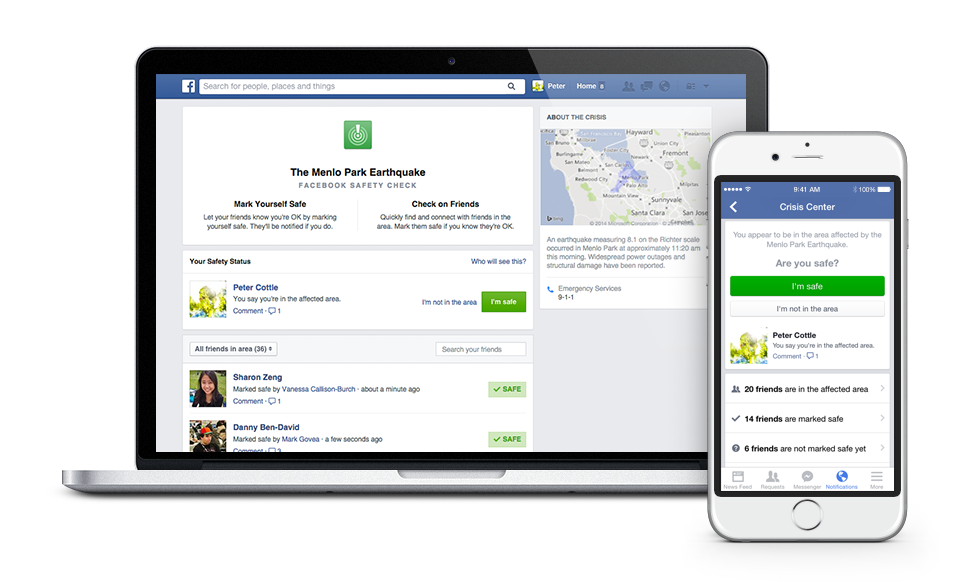
1 comment
Daniel
Being an amateur radio operator, I will be depending on my radios to communicate and get the latest information. Having made friends with fellow hams, I know I can trust the information I’m receiving.