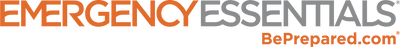Not only should you prepare your family for an emergency, you should also prepare your data for an emergency.
I love taking pictures of my family. There’s rarely a get-together, performance, or other activity in our family where I’m not behind the lens of my camera. Most of the time, those precious pictures are stored on my computer and later turned into a video or added to a blog. These photos are some of my most prized possessions. Several years ago, my laptop crashed. For several days we were unsure if we would be able to retrieve the information stored on the hard drive. I was devastated. I had yearsof pictures stored on that computer. Luckily, with the help of a good friend in the computer business, we were able to retrieve my files, but I quickly went to work looking for ways to back up my data for the future.
Securing your information digitally may not seem like emergency preparedness, but many of us put some of our most important information on our computers. In an emergency, this information can be lost. Imagine a house fire, hurricane, flood or other natural disaster. If you were to lose your computer completely, what would happen to everything stored in its files?
With our current technology, many pieces of our lives are already digital, or can be easily converted to a digital format. This information should always be backed up and updated if the files change. There are four basic types of back up for your data: USB Flash Drive, CD/DVD, External Hard Drive, and online backup service.
USB Flash Drives are small, quick, and convenient. They are easy to transport and have a data retention span of up to ten years (citation?). But, due to their small size, their storage space is often limited. If your home is like mine, flash drives are often misplaced. If you keep them in the same space as your computer, they may also be damaged in a disaster. In addition, flash drives need to be backed up manually.
CD’s and DVD’s are small, stackable discs that allow you to store hard copies of your data. Depending on the manufacturer and where your discs are stored, your CD or DVD can have a shelf life of 20 to 100 years (citation?). Like flash drives, they require manual backup and can be damaged in a disaster. Still, I like to make copies of our family videos on DVD to give to other family members. This makes a great gift, and is a wonderful way to have extra copies should your information become damaged.
An external hard drive is simply a hard drive stored outside of your computer. They usually connect to your computer through a USB port and can have a large storage capacity. These too need to bebacked up manually to keep your information current. I use an external hard drive to hold my pictures and videos so they don’t slow down my computer. When I need to retrieve my pictures, I just connect my external drive and voila.
The last form of data backup is Online Backup. This is relatively new and has grown in popularity over the last few years. Basically, you download and configure the provider’s backup software onto your computer and the software takes care of everything else! Many of these services automatically backup the information on your computer and your data will be encrypted, so it cannot be seen by others. and the servers where your information is stored are typically kept in temperature regulated, tamper-free rooms where it is highly unlikely that your information can become corrupted or stolen. Should your computer go down, all your information would be available by simply recovering the information from the company. Typically, there is a monthly fee involved in this backup system, but in my opinion, it is well worth the cost to know that my information is constantly being saved and in a remote location. I often hook my external hard drive up to my computer so it can also be backed up online. This method will not work without an internet connection and will not be as effective if your connection is often compromised.
Take the time this New Year to make sure you have a backup plan for your data. A combination of several of these backup methods will keep your information both close at hand, and safe from harm!
-Angie Sullivan